部署WebApi错误:HTTP Error 500.31 - Failed to load ASP.NET Core runtime

错误信息
WebApi应用部署到IIS服务器,在浏览器测试地址:
http://您的服务器IP:16888/swagger/index.html
或:http://www.yourdomain.com:16888/swagger/index.html
出现错误:
HTTP Error 500.31 - Failed to load ASP.NET Core runtime
Common solutions to this issue:
The specified version of Microsoft.NetCore.App or Microsoft.AspNetCore.App was not found.
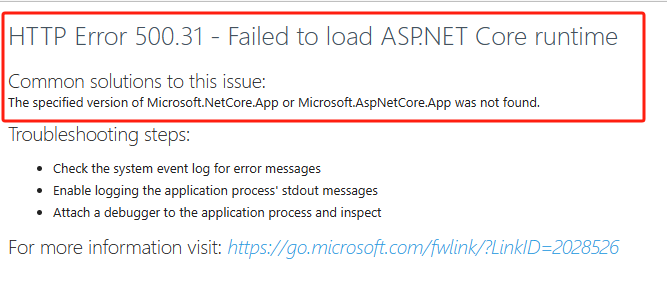
解决方案
打开cmd,输入:dotnet --info
查看服务器是否安装 ASP.NET Core
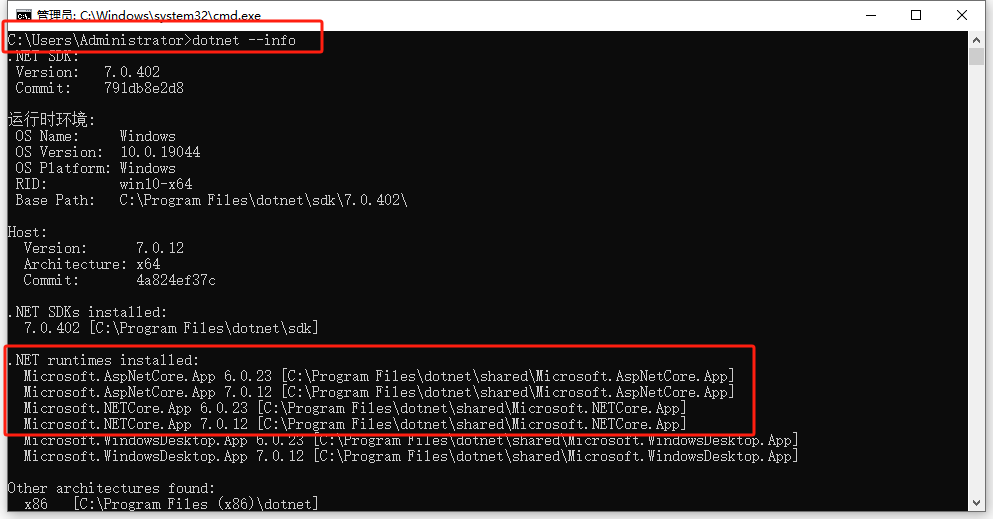
安装 ASP.NET Core运行环境:
https://www.cscode.net/archive/webapi-netcore-v3/497331548192773.html
需要下载4个文件,全部安装:
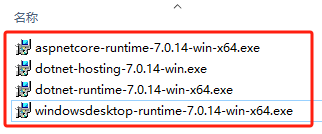
重要
同时下载.NET Core 6.0的4个文件并安装!!!!
版权声明:本文为开发框架文库发布内容,转载请附上原文出处连接
WebApi-NETCore-V3 C/S框架网
